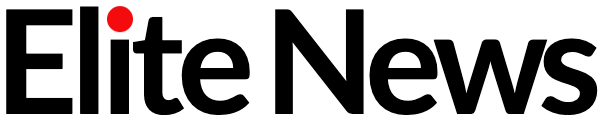Microsoft is rolling out the latest version of its Windows 11 operating system, which is packed with new features, including hassle-free photo edits using Artificial Intelligence (AI), changes to how widgets are handled, and the ability to use an Android smartphone as a webcam.
The update is available now, although Microsoft says not all features will be enabled straight away. It’s also worth noting that it can take a few weeks for these global updates to roll out to every PC, this is done to reduce strain on servers.
Microsoft’s built-in Photos app will make editing easier by using on AI. A new Generative Erase feature will remove unwanted objects from any photo simply by selecting and deleting them.
It’s similar to the AI-powered photo editing features baked into the latest Samsung Galaxy phones. Adobe has also built similar features into its industry-standard Photoshop software, while Google Pixel phones have long had the ability to remove people from the background of your shots.
Copilot can now control system settings like switching Wi-Fi networks, battery modes, and magnifier
MICROSOFT PRESS OFFICE
AI is also coming to video editing in Microsoft’s Clipchamp, which can now remove any awkward silences from your footage with a single click.
Microsoft will offer users the ability to disable articles from MSN in its Widgets board. That will strip back this feed to the basics — weather forecasts, upcoming calendar appointments, to-do lists, and more. Following the changes imposed by the EU’s Digital Markets Act, which has already triggered a colossal shake-up to Apple’s iPhone operating system, Microsoft will open-up the Widgets menu to other companies, so we could see a Google News or YouTube feed in the future.
The Snap feature in Windows 11 — that’s the one that lets you quickly divide your screen evenly between multiple windowed applications when you hover-over the Maximize button with your mouse — will make it simpler to resize in this update. Microsoft has added the ability to remember frequently snapped applications and will now suggest layouts based on your habits.
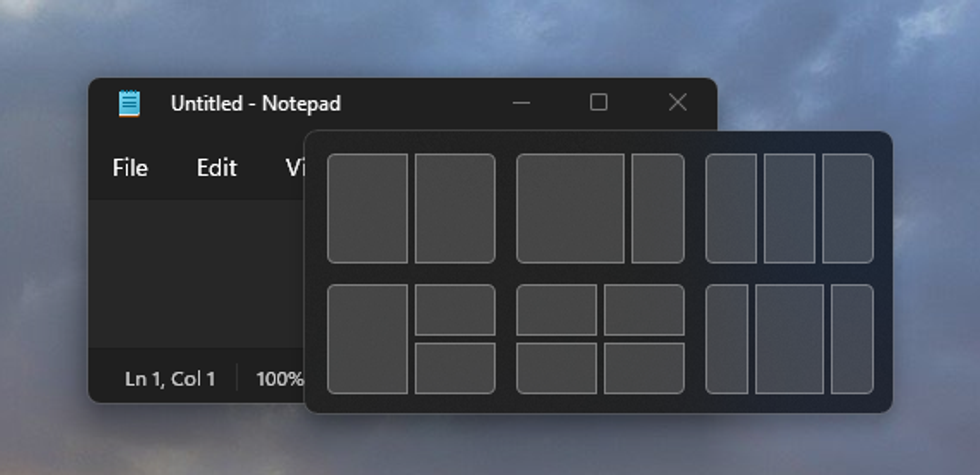
Microsoft has tweaked the snap functionality in Windows 11, with the operating system remembering your preferred layouts
MICROSOFT PRESS OFFICE
If you own a Windows 11-powered tablet with a stylus, the latest update lets you write directly into text boxes. Your handwriting will be converted into digital text, something we’ve also seen on iPad models that support an Apple Pencil. For the first time, you’ll be able to write messages directly into WhatsApp messages, MS Paint, and many more.
Phone Link, which is already built into Windows 11 and lets you make and receive calls, reply to text messages, and check and dismiss notifications without taking your smartphone out of your pocket, enjoys some improvements in the update too, like the ability to access recent photos.
You can also use the camera on your Android phone as a high-quality webcam on video call apps. The camera on your handset is much higher quality than what you’ll find built into the border of your laptop screen. For those with a desktop PC, this could save you spending extra money on a 1080p or 4K webcam accessory. You’llneed to be running Android 9 or higher for this to work.
With the March update, Windows 11 has expanded file-sharing options to include additional apps like WhatsApp, Snapchat and Instagram, with more apps like Facebook Messenger coming soon.
Lastly, there’s a series of changes coming to Copilot — the ChatGPT-based assistant built into the operating system that will be treated to its own dedicated key on the keyboards of all new Windows-powered PCs shipping this year.
LATEST DEVELOPMENTS
Microsoft is allowing Copilot to access commonly-used system settings, like battery saver mode, available Wi-Fi networks, magnifier, and storage space. Copilot can adjust all of these — and even empty your recycling bin with a written command.
That should save you some time digging through the settings menu.
If you want to get started with the new update, head to Settings > Windows Update and enable Get The Latest Updates As Soon AsThey’re Available and then select Check For Updates.

Laura Adams is a tech enthusiast residing in the UK. Her articles cover the latest technological innovations, from AI to consumer gadgets, providing readers with a glimpse into the future of technology.