Last month, Sonos announced a complete overhaul of its mobile app for iOS and Android. It was supposed to meaningfully streamline the previous version, “bringing services, content, and system controls to one customizable homescreen.” Sonos wanted the app to feel more personalized and more modern and to make “tab to tab jumping a thing of the past.”
I didn’t get a chance to use the new app firsthand in April; Sonos only gave the press an overview and short demo that covered the basics. But even then, I had some sources warning me that a lot would be missing from the initial release.
Yesterday, the new app rolled out — widely for iPhone users and somewhat sporadically for those on the Android side. (I still haven’t received the update on a Galaxy S24 Ultra.) Judging by the reaction on Sonos’ very active subreddit, yep, the company took a scalpel to things and left a ton of stuff out. The new app moves backward in certain areas, but Sonos has succeeded at some of its over-arching design goals. Whether you’re a fan of the new app will vary depending on how you use Sonos products in the first place.
Features related to local music libraries are a mess — especially search. The app’s accessibility has regressed, something Sonos says it’s aiming to fix by June. Sleep timer functionality is totally gone, and the company is advising customers to use the Sonos Windows or Mac desktop apps to set sleep timers until they’re eventually added back. Something as simple as editing the upcoming queue from inside the app? Even that’s not available at the moment.
That’s never the feedback anyone’s hoping for after a comprehensive app makeover.
In fairness, not everyone is disappointed. I’m seeing a number of positive comments about systems — especially large ones — being more responsive post-update. And the revamped design has felt more intuitive to some users, which is exactly what Sonos was aiming for. It’s objectively more customizable than before, too. System control has taken somewhat of a backseat to music control, but there are people willing to give Sonos some time (and several updates) to work out the kinks and get back to parity with S2.
Still, if you consider yourself to be a Sonos power user, it might be best to hold off on hitting the update button. There’s no way to downgrade back to the previous S2 app — not on iPhone, at least. So make sure you know what you’re getting into and that you really want the new design, even if it means losing out on features both big and small for a few weeks. Hopefully not months.
The Verge has reached out to Sonos for comment.

Laura Adams is a tech enthusiast residing in the UK. Her articles cover the latest technological innovations, from AI to consumer gadgets, providing readers with a glimpse into the future of technology.
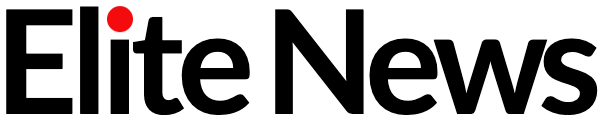
/cdn.vox-cdn.com/uploads/chorus_asset/file/25438650/Screenshot_2024_05_08_at_10.16.31_AM.png)






