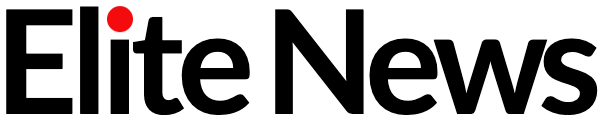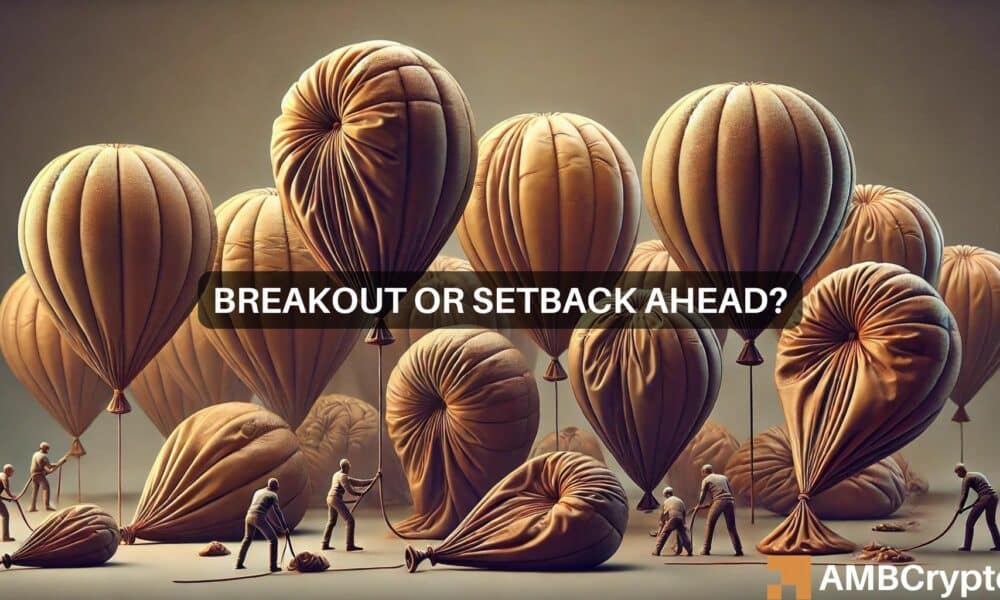Who, Me? As the year rolls down to its inevitable conclusion, we’re running out of Mondays. But have no fear, gentle reader – future Mondays will bring you further installments of Who, Me? in which Register readers share their tales of tech support gone wrong.
On this particular Monday, meet a reader we’ll Regomize as “John” who, it seems, missed the lesson about never putting placeholder text anywhere it might find itself in front of the eyes of someone who ought not to see it. Instead, he learned the hard way: on the job.
Back at the start of the century, John was working as a developer for a web design business. Microsoft Internet Explorer 6 was the dominant browser at the time, and Cascading Style Sheets (CSS) were only just starting to tame the dominant designs of the time – the horror that was nested tables inside nested tables inside nested tables. Ugh.
John’s employer was at the pointy end of the CSS juggernaut and had built a very nifty site for a client who had one unusual request: it had to work for visitors using Internet Explorer 5, for Mac. Apple’s own Safari browser was still very new at the time and while most of the client’s Mac customers were likely to have made the switch, many would still be using Microsoft’s unloved browser.
Specifically, the client’s point of contact with John’s firm was still using IE5 for Mac, so it had to meet with her approval.
Now, the trick with that was that IE5 didn’t handle JavaScript or CSS in the same way as IE6 did, which meant a bunch of extra server-side code was written to spring into action if the web server spotted a Mac running IE5. Quite clever, really.
The process of putting it together was very frustrating, though, as John was (and still is) a PC user and had no Mac of his own. He would have to wait until one of the Mac-using designers left their machine (or kick them off) in order to test his changes.
So at some point in the development of his Mac-sniffing code, he added a none-too-subtle dig at the platform that was causing him such frustration: a message that would appear on the debugging screen when it had sniffed out a Mac.
Fast-forward to the completion of the project, and it’s proudly demonstrated to the client – including the IE5-using Mac. The site worked perfectly and the demo apparently went well.
Until John’s supervisor took a perturbed phone call: “Why does the website say ‘Stinky Mac’ at the top of the view?” the supervisor was asked.
While the boss tried to think of any good reason the website should proffer such a message to a user, the phone call got worse: “How does it even know everybody calls me Mac?”
In the decades since then, John has learned two very important lessons. First: Never ever let the debugging screen appear in front of an end user. Second: Because the debugging screen just might accidentally appear in front of a user whether you want it to or not, never put anything on there that you don’t want a user to see.
It’s a silly mistake, but one that we at Vulture Central admit we’ve made once or twice ourselves. If you’ve ever had a client see something they ought not to have seen, you’re hardly alone. Send an email to Who, Me? with your tales of silly mistakes and we’ll share your burden with others.

Laura Adams is a tech enthusiast residing in the UK. Her articles cover the latest technological innovations, from AI to consumer gadgets, providing readers with a glimpse into the future of technology.