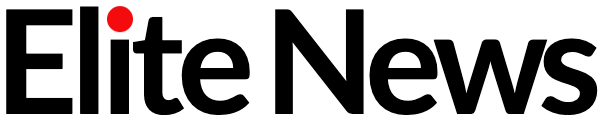AMAZON Fire TV Stick users can access even more content by using a casting trick.
Screen casting lets you play content from a compatible device on your TV screen.
You just need a phone or tablet containing streaming apps and video content and an Amazon Fire TV.
Bear in mind that this trick works for Android devices.
Apple users will have to download a third-party app for screen casting to an Amazon Fire TV.
First, it’s best to make sure you’ve downloaded the latest version of version of FireOS.
Once updated, you can start the screencasting process.
Click on the Home button of your Fire Stick remote.
Next, you’ll want to click on Mirroring and then press Enter.
On your Android device, find the Connected devices section in your Settings menu.
Most read in Phones & Gadgets
The steps to finding this can differ depending on which brand of Android device you own.
Generally, you’ll need to click Cast and Enable wireless display.
Hopefully, you’ll see the name of your Amazon Fire TV pop up and you can select it.
This trick can be useful in hotels with smart TVs as you can watch your own content.
Amazon says iOS and MacOS technically don’t support Fire TV screen mirroring.
According to the Kim Komando website, you can try downloading an app called AirScreen.
This may allow you to screencast from an Apple device.
Always do your research before downloading any third-party apps.

Laura Adams is a tech enthusiast residing in the UK. Her articles cover the latest technological innovations, from AI to consumer gadgets, providing readers with a glimpse into the future of technology.