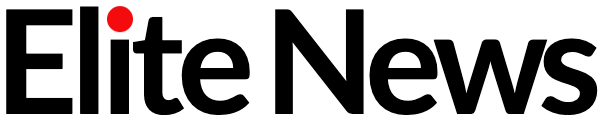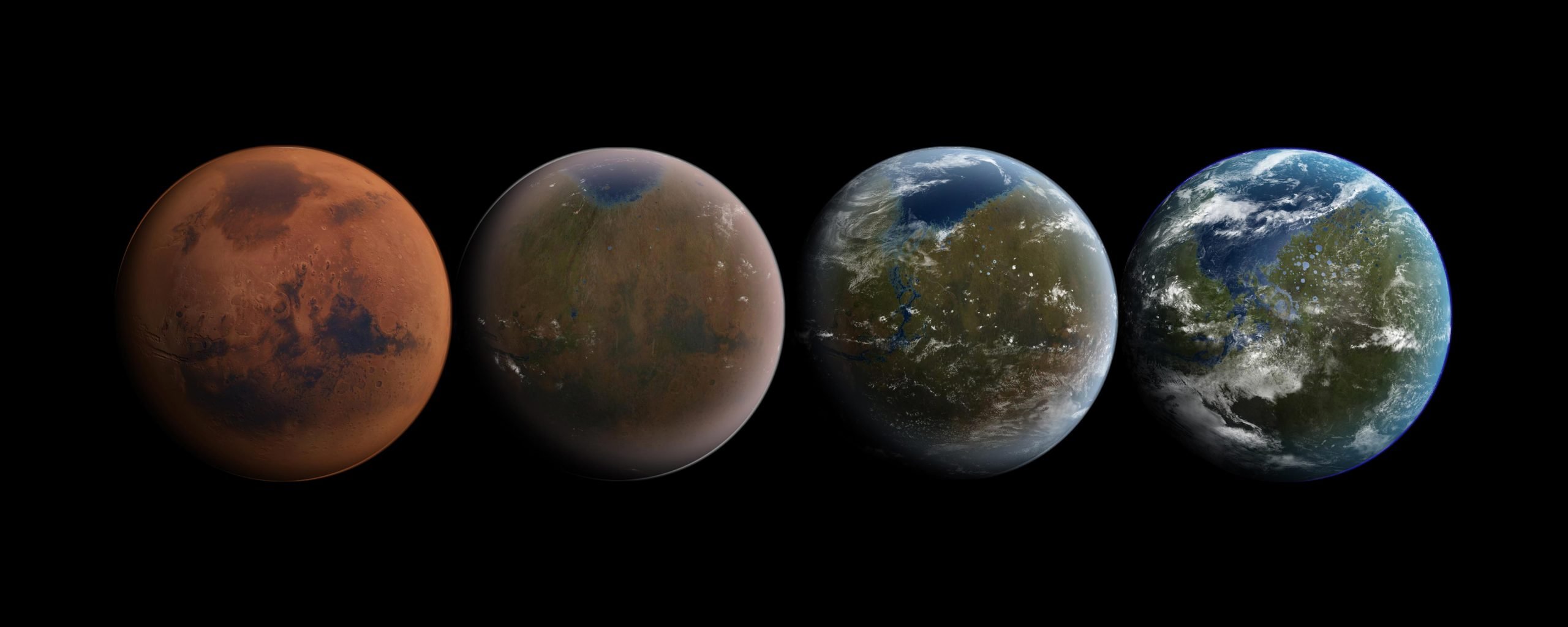By Rob Waugh Tech Correspondent For Dailymail.Com
19:37 17 Mar 2024, updated 19:37 17 Mar 2024
It’s been just over a year since the launch of ChatGPT sent the world AI-crazy.
So it’s no surprise that tech giants now want to integrate and promote the artificial intelligence capabilities in all their new gadgets – from laptops to TVs.
But it’s smartphones that look set to be one of the biggest AI battlegrounds. Apple’s next iPhone is heavily rumored to have loads of new AI-powered features.
Samsung and Google have also gone all-in on AI in phones, with their latest S24 Ultra and Pixel 8 Pro (out this year and late last year respectively) both being marketed heavily on their AI capabilities.
So does AI actually make your daily life better?
I tested Google’s flagship Pixel 8 Pro against Samsung’s top-of-the-line S24 Ultra to see how the AI features stack up, and whether they are actually useful in daily life.
GOOGLE’S PIXEL
Google’s Pixel phones have a head start in AI, with the tech giant having already added AI to features such as its Recorder app in previous Pixel phones, which transcribes voice conversations using AI in real time.
I have used this for years: the voice transcripts aren’t quite as ‘clean’ as the ones provided by rival transcription services such as Otter.ai, but it’s very helpful as a journalist to be able to see transcripts in real time.
It means that you can see that the recorder is ‘getting’ the conversation and also make a judgement call on whether you have enough information to wrap up a call (for example).
Google’s photo app also comes with AI tools including Magic Eraser (which can remove photo-bombers from your images automatically.
It’s great fun, but occasionally messes up, for instance, removing a cyclist but not their bicycle.
Magic Editor lets you move and resize people within images, with generative AI ‘filling in’ the background: it’s impressive, coping with resizing and moving a shot of my son inside an optical illusion room covered in stripes.
I’m still not sure I’d use the results in a photo album.
The app Best Take is far more useful, letting you take a bunch of similar shots and select the ‘best’ frame, so that people’s eyes are all open or children aren’t scowling: it’s easy to use and works well.
This year’s big Pixel innovation is the AI wallpapers, which allow you to create weird and occasionally alarming wallpapers using prompts such as ‘a painting of robots in the expressionist style’ – it’s pretty silly, but my children are avid fans.
HOW DOES SAMSUNG’S S24 ULTRA STACK UP?
Hardware-wise, Samsung’s S24 Ultra outperforms Pixel, with a top-of-the-line Snapdragon 8 Gen 3 chip – but as a relative newcomer in phone-based AI, how does it match up?
Samsung’s AI wallpapers feature works well, but is pretty much identical to the one on Pixel: that said, ever since I started using it, I have never gone back to non-AI wallpapers on the phone.
Like other AI image creators, you feed in a set of words or prompts (but here you’re limited to a pre-set range of words), and the AI whips up a completely unique wallpaper based on the input.
Samsung’s Generative AI photo-editing is pretty impressive for a newcomer, but slightly glitchier than Google’s Magic tools in use (I found that there were some odd bits in the background after deleting myself from a photo, for example).
Circle to Search is unique to Samsung and very cool – you hold the Home button to search using an image cropped from literally any app (you can even pause videos and select an image).
You either tap on the screen or use the S24’s S Pen to circle what you want to search, and it uses AI smarts to Google Search for it.
The results aren’t far off what you get with Google’s Lens, but the ability to select and search is new and cool (and feel very sci fi).
Samsung’s AI transcription app works well and delivers clean transcripts, but lacks the on-screen live functionality of Google’s one.
The ‘live translate’ function built into the phone app is high on cool factor also, translating live on screen from one language to another and handling my schoolboy German instantly.
If for some reason you had to call someone without a shared language, you could easily get by using this (although I’m struggling to imagine any situation in which this might happen).
There’s also an AI-driven website summary function, as there is on Pixel, which cuts news stories down to a few paragraphs (although given that most web pages tend to be fairly short and to the point anyway, I’m not clear how useful it is).
Samsung’s Notes app is also packed with AI features with the option to auto-format, bullet point and summarize notes (something not available on Pixel), and its effective and would be useful if you’re a heavy note-taker.
Samsung is clearly playing ‘catch up’ here, but the functions are pretty good for the first time.
The two phones are very different propositions: Samsung’s is ridiculously powerful with extremely high-end components, but with a price to match ($1299), while Google’s delivers a lot of bang for your buck at $999.
Google edges it on the AI front (for now) but Samsung is very much breathing down its neck with a host of interesting and potentially useful functions.
What also seems certain is that AI is going to be a big part of phones going forward – Apple has bought 21 AI start-ups since 2017, according to PitchBook, and it seems likely that this year’s September crop of iPhones will foreground AI.

Laura Adams is a tech enthusiast residing in the UK. Her articles cover the latest technological innovations, from AI to consumer gadgets, providing readers with a glimpse into the future of technology.