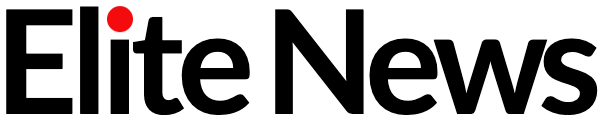I spent over $4,000 on the new M3 Max MacBook Pro. It’s amazing, but after directly comparing it to my M1 MacBook Pro, I’ve realized it’s probably not worth upgrading.
The M1 MacBook Pro Was and Still Is Amazing
Two years ago, I made a substantial investment, parting with $2,700 for my M1 Pro MacBook Pro. At that time, it was a significant chunk of change for me, but what surprised me most was that it managed to lure me away from my beloved handmade Windows desktop PC. Fast-forward to the present, and I find myself contemplating an upgrade not because my current laptop falls short, but because the M1 Pro has set the bar so high.
Real-World Performance Over Benchmark Numbers
I must confess: I’m not one to get overly excited about benchmark scores. While tech enthusiasts revel in the thrill of comparing numerical values, I’m more interested in understanding how these computers perform in the trenches of my daily workflow. Can they handle the pressure of running multiple applications simultaneously, or do they buckle under the weight?
I spend a significant portion of my life immersed in video editing using Adobe Premiere. Two years ago, my M1 MacBook Pro couldn’t play my 4K footage back smoothly, which forced me to create proxies for each project. However, as time passed, Adobe’s updates turned the tides. Now, I seamlessly edit footage with full-resolution files on the timeline, managing multiple timelines and projects concurrently without a hint of lag.
The story repeats itself in Photoshop, where I’ve navigated through massive files with countless layers without a hiccup. Lightroom, Premiere, and Photoshop share the stage with a myriad of other applications and a multitude of Chrome tabs open simultaneously on dual 4K monitors running at 60 HZ, and it never slows down.
If my old laptop runs everything perfectly, what exactly do I need to upgrade?
M1 Versus M3 Max
Now, with the advent of the M3 Max, the question lingers: is the upgrade worth the exorbitant cost? The M3 Max promises increased speed and efficiency, boasting impressive export times for both video and raw files.
My first test was a simple video export in Premiere. The M3 Max outpaced my M1 Pro, rendering a 9.5-minute video in 4 minutes and 6 seconds compared to the M1 Pro’s 6 minutes and 13 seconds.
For my second test, I exported 100 raw files in Lightroom. The M3 Max finished the job in just 47 seconds, and the M1 took 78 seconds.
These gains are impressive, but here’s the real question: how often are you actually exporting files? Once or twice a day? How much are you willing to spend to save 5 or 10 minutes? In the grand scheme of things, for the majority of users, the marginal gains in speed may not justify the substantial dent in the wallet. Unless you find yourself in an industry where time is indeed money and rendering projects stretch into the realm of 24-hour marathons, the upgrade may not offer the revolutionary leap you’re hoping for.
The Verdict
As a photographer and videographer, my M1 Pro has been the best computer I’ve ever owned — so good, in fact, that I really don’t need to upgrade it. I imagine the majority of people reading this are in the same situation.
If you can tell that your current computer is struggling to keep up with whatever tasks you throw at it on a daily basis, it’s time to upgrade, but if it’s already keeping up, it’s probably not spending thousands of dollars to save a few extra minutes a few times a week.

Laura Adams is a tech enthusiast residing in the UK. Her articles cover the latest technological innovations, from AI to consumer gadgets, providing readers with a glimpse into the future of technology.