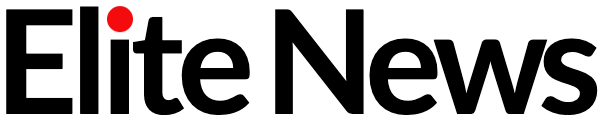Apple has issued iOS 17.4.1, along with a warning to update now. That’s because the iOS 17.4.1 update includes important security fixes that should be applied by all iPhone users.
Apple’s iOS 17.4.1 update has been a long time coming—news that Apple was preparing a new iPhone upgrade first emerged nearly two weeks ago. Since then, speculation has been rife about when iOS 17.4.1 would arrive. Most people had assumed the update would arrive on Monday or Tuesday, but strangely for Apple, iOS 17.4.1 has been issued on a Thursday this time.
What’s New In iOS 17.4.1
At the time of writing, not much is known about what’s fixed in iOS 17.4.1. When issuing the new iPhone upgrade, Apple simply said: “This update provides important bug fixes and security updates and is recommended for all users.”
The iOS 17.4.1 update has been added to Apple’s security releases page, with the iPhone maker saying that details will be “coming soon.”
This indicates that there are CVE numbers—ie security vulnerabilities—fixed in the iOS 17.4.1 update. When there are no CVE entries, Apple always states this explicitly on its security page.
There are also bug fixes in iOS 17.4.1, which many iPhone users will be grateful for. Since upgrading to iOS 17.4, some iPhone users have suffered several bugs, the most notable being battery drain. It’s certainly not ideal and is a reason to update to iOS 17.4.1 as soon as you can.
Why You Should Update Now To iOS 17.4.1
The signs are already there that Apple’s iOS 17.4.1 is an important update. While there is no way of confirming why iOS 17.4.1 arrived later than expected, it would be reasonable to speculate the iPhone maker has added one or more security fixes to the mix ahead of the release of the first iOS 17.5 beta.
Meanwhile, the bug fixes will be welcome to many frustrated iPhone users who have struggled since updating to iOS 17.4.
I’ll update this story as soon as I know more about the security issues fixed in iOS 17.4.1, but for now, it’s better to be safe than sorry. What are you waiting for? Go to Settings > General > Software Update and update now to keep your iPhone safe.

Laura Adams is a tech enthusiast residing in the UK. Her articles cover the latest technological innovations, from AI to consumer gadgets, providing readers with a glimpse into the future of technology.