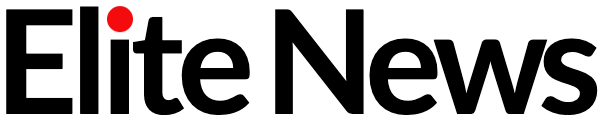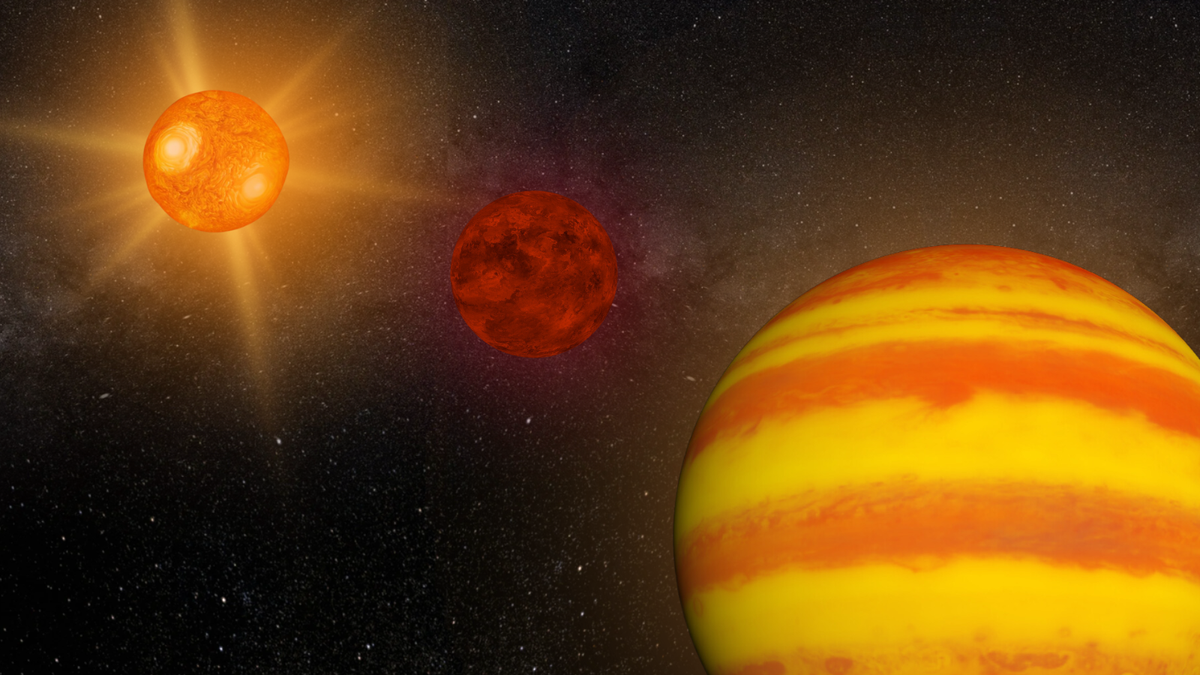Following yesterday’s announcement, Google says that Video Boost is rolling out “beginning December 7” to the Pixel 8 Pro. While it “may not be available immediately,” the company did detail the experience.
This feature boosts lighting, colors, and details in your videos. You have to enable Video Boost ahead of time from the Video Settings panel (swipe up or tap the bottom-left corner). After toggling on, a Video Boost icon will appear in the top-left corner of the viewfinder. The Pixel Camera app will also prompt you to enable it “when the scene is dark enough.”
Google notes how the default Video Boost setting is 4K resolution, SDR (10-bit HDR is off), and 30 frames per second (FPS),” but you can adjust that. Video Boost has a maximum recording limit of 10 minutes. Additionally: “If you’re low on storage space, you’ll get a warning and the recording will stop.”
After you finish recording, a preview/”initial video” in 1080p, 30 FPS, and SDR will be available to watch, share, and edit.
Google is also recording a “temporary video file,” which the company colloquially referred to as RAW-ish, that will be uploaded. Notably, “Video Boost follows the backup settings that you’ve set in Google Photos.”
If you’ve set Google Photos to allow backup only on Wi-Fi, Video Boost does not upload nor download over mobile data.
Keep in mind that the “file size can vary based on the scene that you record, resolution, and framerate.” This temporary file will not count against your Google Photos storage, and your Pixel 8 Pro “automatically deletes the temporary file after your boosted video is ready.”
The boosted video will be available “after a while,” and you’ll get a Google Photos notification once complete. Google explains that the “upload and processing time depends on the size of the video and your internet connection speed.” Google Photos lets you watch both the initial and boosted clips.
- For the best playback quality, download the boosted video, if it’s not already downloaded on your device.
- The boosted video will automatically download to your device when you’re connected to Wi-Fi for the best viewing quality experience.
Google doesn’t note this in the support article, but Camera 9.2+ is presumably required. It has not yet widely rolled out via the Play Store.
FTC: We use income earning auto affiliate links. More.

Laura Adams is a tech enthusiast residing in the UK. Her articles cover the latest technological innovations, from AI to consumer gadgets, providing readers with a glimpse into the future of technology.