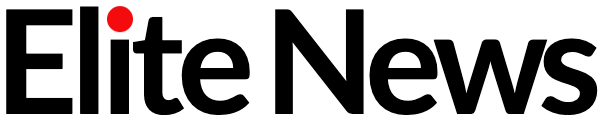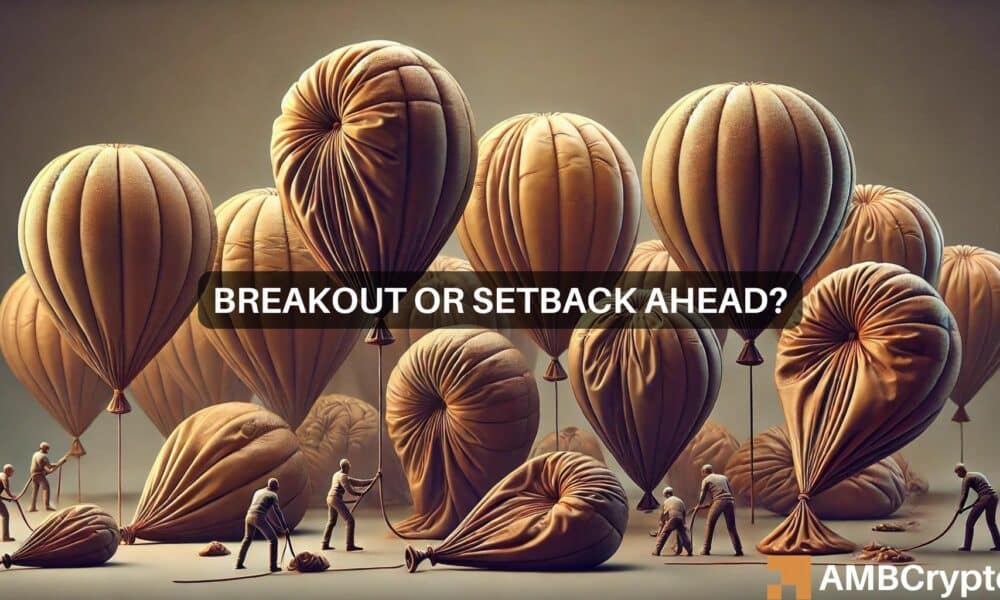Capcom has released the first title update for Dragon’s Dogma 2, adding some crucial features to the game.
Update 1.050, out now on PC via Steam and PlayStation 5, and on Xbox Series X and S “in the next few days”, adds the option to start a new game when save data already exists. Inexplicably, Dragon’s Dogma 2 launched without this option, although modders soon brute-forced it into the PC version.
Elsewhere, Capcom has boosted the number of Art of Metamorphosis items available at Pawn Guilds to 99. Art of Metamorphosis lets you edit your character, and is one of many day-one microtransactions Capcom is currently selling for real-world money.
Meanwhile, Dragon’s Dogma 2 on console gets various graphics and performance options, including a toggle for motion blur and ray tracing. Crucially, Capcom has added the option to switch frame-rate to either variable or max 30fps. Players have criticized Dragon’s Dogma 2’s frame-rate, which Capcom has said is linked to stress put on CPUs by a large number of NPCs. It’s worth noting that Capcom said the motion blur and ray tracing toggle does not improve the game’s frame-rate significantly, but meaningful improvements are coming further down the line.
Despite a controversy over microtransactions and a backlash to the game’s performance, particularly on PC, Dragon’s Dogma 2 is the biggest launch for a single-player Capcom game on Steam, with an impressive 228,585 peak concurrents. If you’re playing Dragon’s Dogma 2, be sure to check out IGN’s interactive map, our walkthrough hub, and our guides on Pawns and Pawn Specializations.
Dragon’s Dogma 2 title update patch notes:
- Adding the option to start a new game when save data already exists.
- Changing the number of “Art of Metamorphosis” items available at Pawn Guilds in the game to 99.
- Making the quest that allows players to acquire their own dwelling (where they can save and rest) available earlier in the game.
- Miscellaneous text display issues.
- Miscellaneous bug fixes.
[PlayStation5]
- Adding the option* to switch Motion Blur on/off in Options.
- Adding the option* to switch Ray Tracing on/off in Options.
- Adding the option to set Frame Rate at Max 30fps in Options.
[Steam]
- Improving quality when DLSS SUPER RESOLUTION is enabled.
- Fixing an issue related to the display of models under some specific settings.
- *These options won’t affect frame rate significantly. Improvements to frame rate are planned for future updates.
Wesley is the UK News Editor for IGN. Find him on Twitter at @wyp100. You can reach Wesley at [email protected] or confidentially at [email protected].

Laura Adams is a tech enthusiast residing in the UK. Her articles cover the latest technological innovations, from AI to consumer gadgets, providing readers with a glimpse into the future of technology.